Introduction
After you have successfully integrated Webpushr to your site, your previously subscribed users from the old web push service provider (such as OneSignal, etc.) will be automatically re-subscribed to Webpushr once they return to your site. Your previously subscribed users will NOT see opt-in prompt during re-subscription - it will happen silently & automatically.
Important
Keep in mind that your subscribers must visit your site atleast once for Webpushr to automatically capture & store their information.
During the first few days after successful integration, you will therefore see a spike in the number of new subscribers in Webpushr Dashboard. A spike also confirms that the migration is working successfully.
Are you wondering if you can simply import your subscriber data/list to Webpushr? Unfortunately, this is not possible. Because of how Web Push API is designed and implemented by the various browsers (specifically, the security & encryption features), you cannot migrate data (export from old service provider and import into Webpushr). It is simply not possible.
Follow these Steps to Migrate:
- Remove all old JavaScript code associated with the previous push service provider from your site.
- Remove any Web Push Notification related plug-in incase you are running a WordPress based site.
- Remove all previous service worker files from your server. If you previously placed any files associated with a push service provider to the root directory of your server, please remove those files.
- Integrate Webpushr to your website.
- Test your Webpushr integration using our Integration Troubleshooter. Check if the opt-in prompt starts to display on your site. Try to subscribe and send a few web push notifications to make sure you can receive the notifications.
Validate Successful Transfer
You can monitor progress of your transfer in our Optin Funnel report as highlighted in the screenshot below
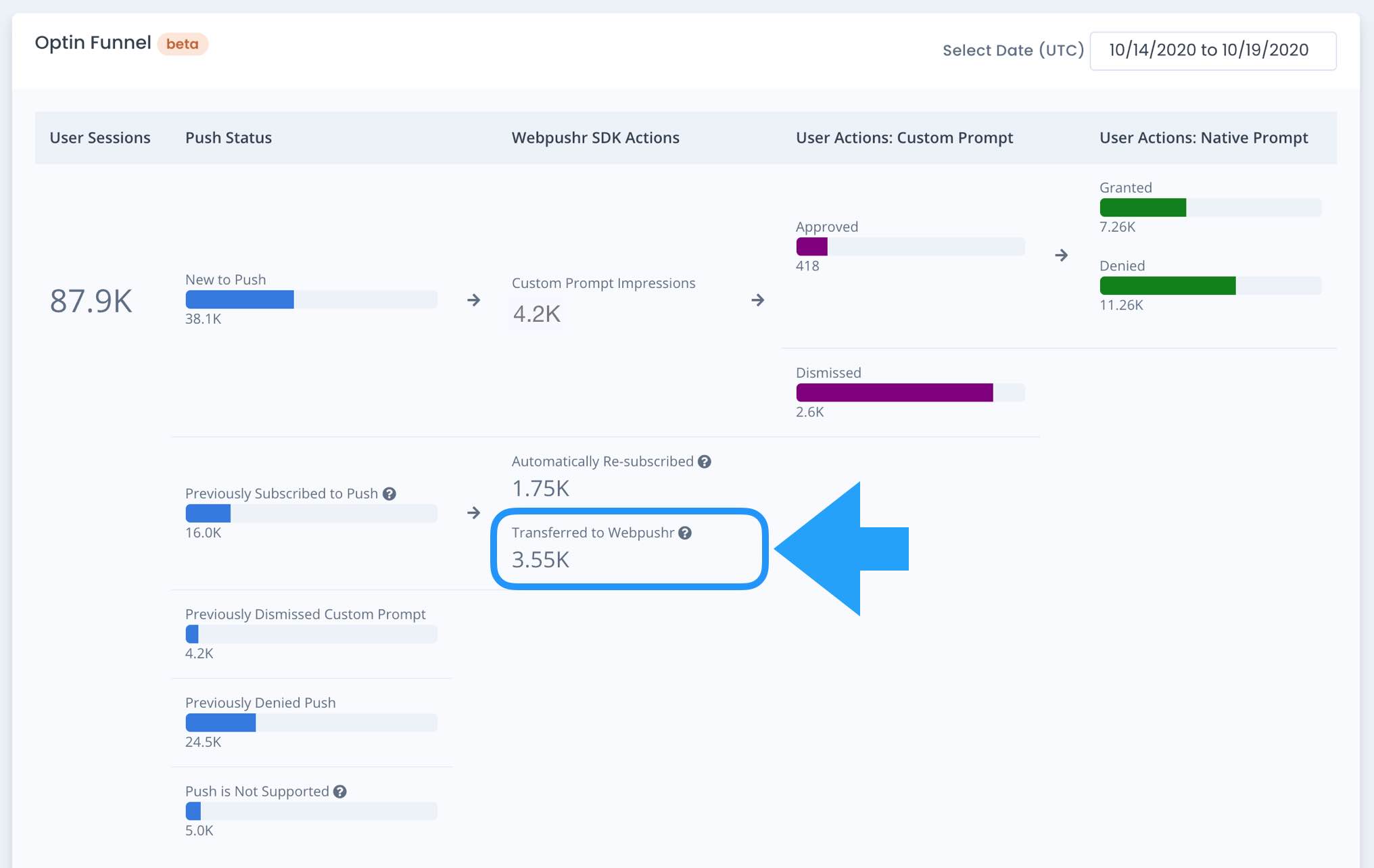
- Got any questions? Ask here FORUM