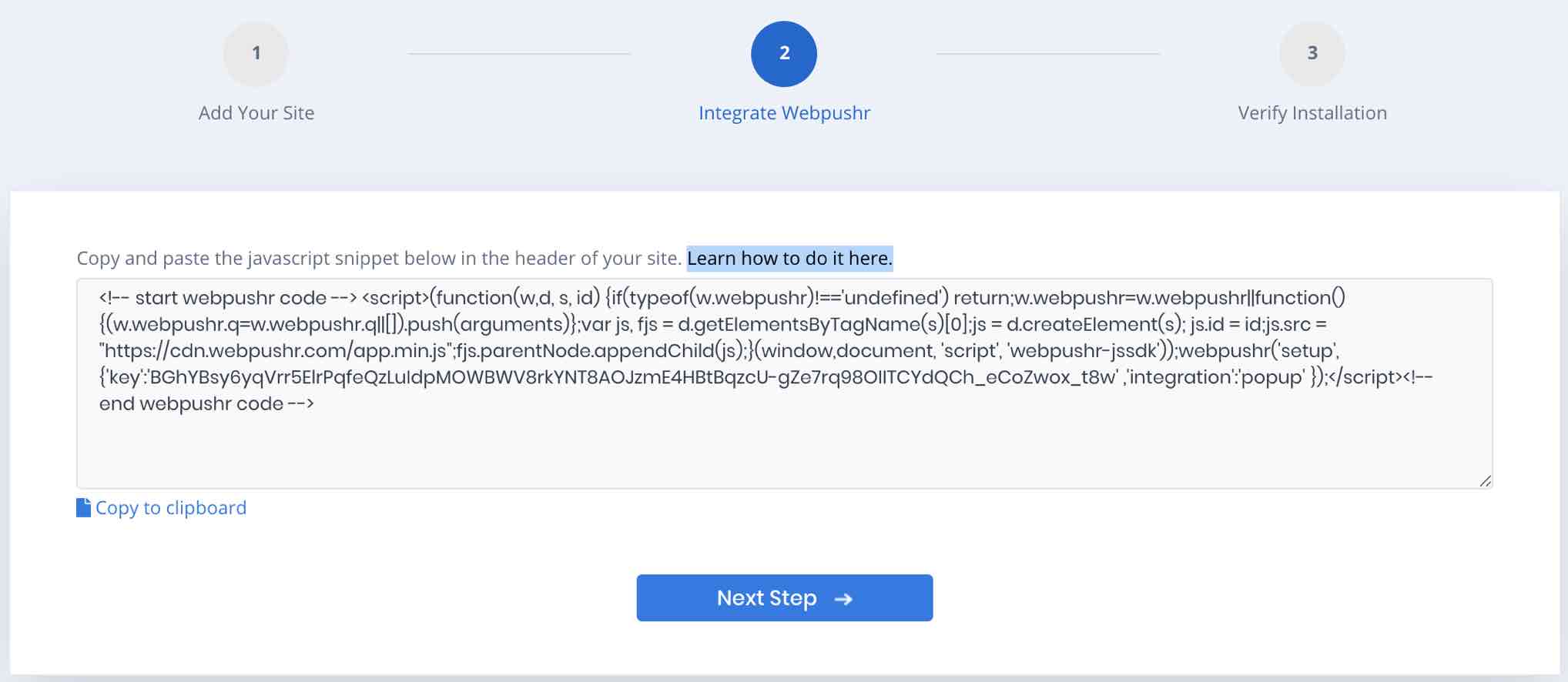If your site is self-hosted: Ignore the steps below and follow our typical website integration guide. The steps below are only applicable if your website is hosted by Magento.
Step 1: Add your Magento Site
Add your Magento site using Webpushr Web Console:
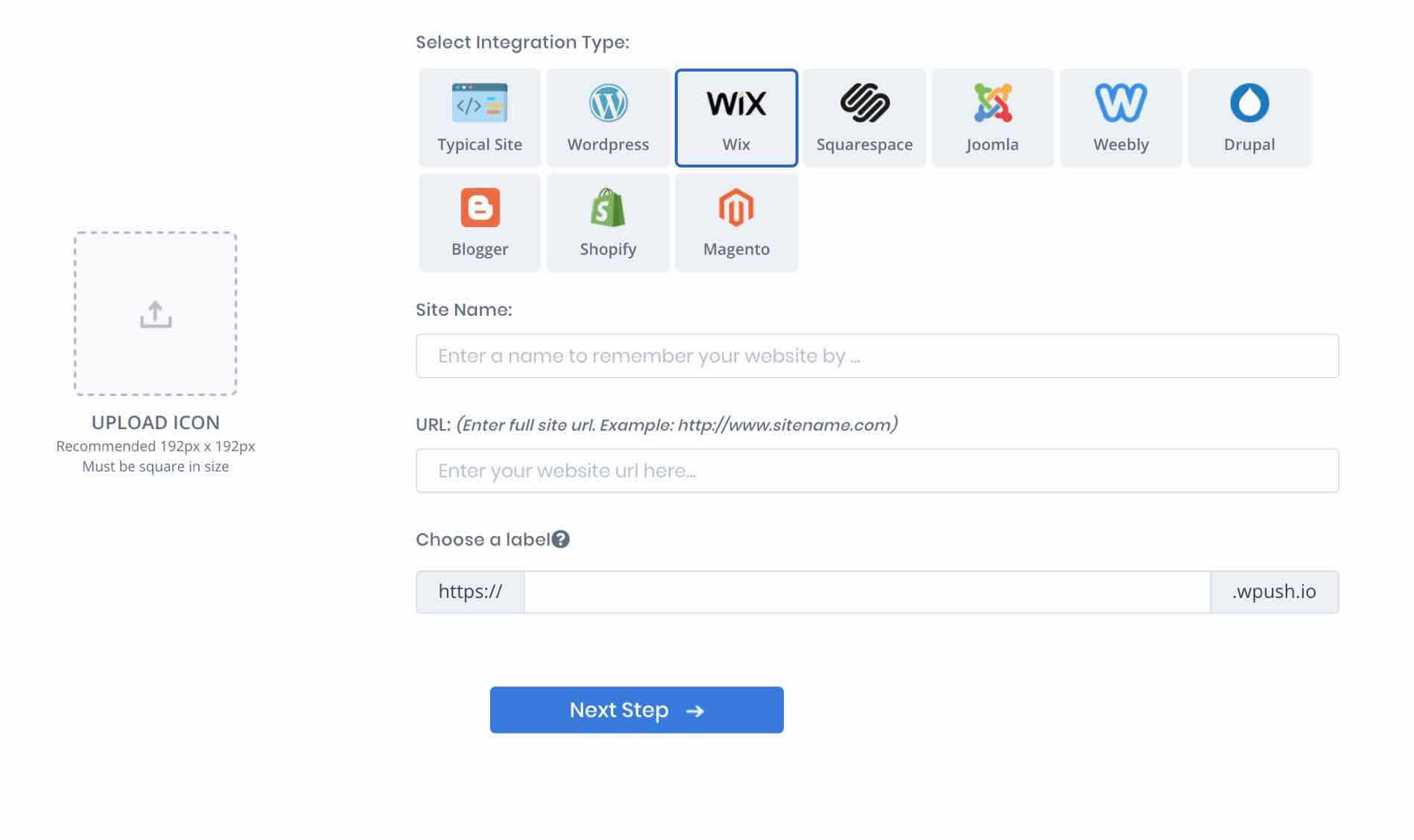
Step 2: Copy/Paste the Integration Code
Copy the JS Snippet that is shown after you add the site and add it to the header of your Magento website.